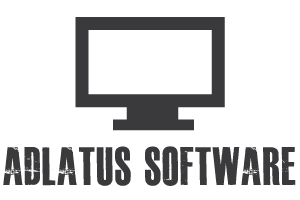If you are paying for a videographer to capture your special event, you will want to take some necessary steps to ensure that you do not lose that precious digital footage. While there is a chance that your videographer could have their own backups in case you happen to lose it, that is not a solution you should depend on. Understand the 3-2-1 backup rule so that your footage is protected.
3 Total Copies of Your Footage
A common mistake that people make is not backing up their footage to enough places. They storage the footage on an external hard drive, and in their mind they think that the footage is backed up and secure. This is actually one of the biggest mistakes that you can make.
Having a single copy of your footage means that you can lose everything in an instant. Hard drives can fail, and failure is not predictable. It happens suddenly and without warning, causing you to lose everything that was on the drive. That's why it is important to have your footage stored in three different places.
2 Copies On Site
You'll want to have two local copies of your footage that are easy to access in case you were to lose one of them. For instance, this could be as simple as having two separate hard drives with identical data on both of them. If one hard drive were to fail, you could easily copy that backup hard drive to the replacement drive, getting you back to two local copies as quickly as possible.
Backups can be done automatically or manually. If you have an Apple computer, you can even use the automatic backup software called Time Machine to do it. You simply plug in the drives you want to use, and the software walks you through everything else that needs to be done to create an automatic backup.
1 Off Site Copy
You should also plan for a worst case scenario, which is if there is a disaster that ruins both of your on site copies. This could be something as simple and unpredictable as a fire or theft. The off site copy is what protects you from losing your footage in this situation.
Make an additional copy of your footage and put it somewhere safe. It could be in a desk drawer at your office, or even in a bank security box. Backing up the footage into the cloud is also an option as well if you are willing to spend money on it.
For more advice on backing up your footage, ask your videographer.
Share